“Fantastic tool, easy and solid. I can finally have an archive.”
Easy-to-use
Simple and intuitive user interface makes your work with FireShot Pro more comfortable, easier and faster.
Powerful Editor
FireShot Pro includes a built-in image editor. You can edit screenshots instantly after taking them or make extra changes later.
Respecting your privacy
FireShot Pro captures web pages and saves screenshots locally on your PC. You can turn off the internet, and FireShot will still work seamlessly.
“The best tool I've yet seen for making full web page screen capture and annotating...”
How you can use FireShot Pro:
- Converting web pages to PDF
- Creating how-to screenshots
- Documenting bugs
- Automating website screenshoting
- Communicating with support
- Preparing training brochures
- Assisting people with visuals
- Making still images from video
- Taking copies of bills, internet orders,
instructions and forms
Convert website page to screenshot
FireShot Pro extension integrates with your browser.
By doing this, FireShot makes full page screenshots providing a high quality output. It's possible to capture a selection or just a visible part of the web page.
You can also capture all open tabs or setup a batch mode.
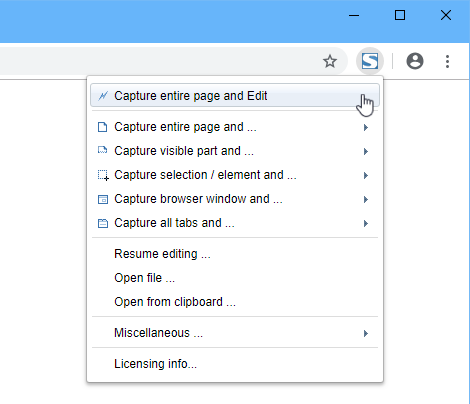
Edit and annotate screenshots
There's no need to run an external editor to quickly resize, crop, highlight, blur, or erase desired elements.
It's also extremely easy to add some quick text annotations!
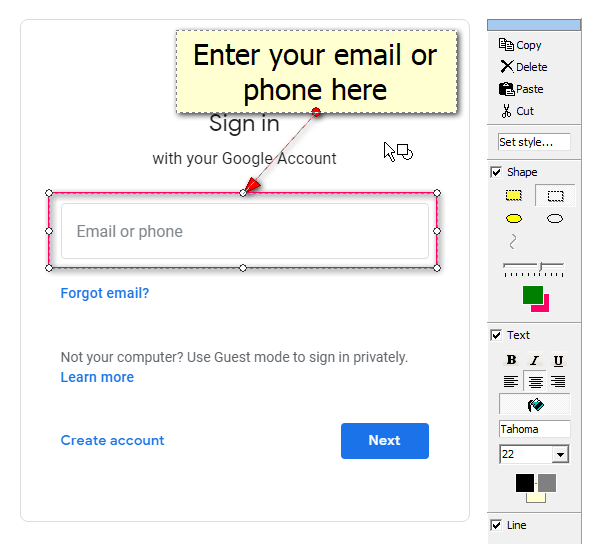
Store results
A picture is worth a thousand words.
With FireShot you can save captures to disk as PDF (with direct links and searchable text), PNG, GIF, JPEG or BMP.
You can send results by email, upload, copy to clipboard, export to OneNote or another program directly from FireShot.

Full of useful features, but simple
Screen Capture
Create screenshots of full web page, visible part or just a selection. Capture all open tabs or provide a list of websites for capturing.
Edit
Simple and intuitive user interface makes your work with FireShot Pro more comfortable, easier and faster.
Annotate
Focus attention in your screenshots with the help of arrows, shapes and text annotations.
Customize
Append Headers, Footers and Watermarks to the screenshots to include information such as date, time, page URL, etc.
Save or Print
Turn live pages to useful information pieces by printing or saving to PDF, PNG, JPEG, BMP or GIF. Include live links into PDF documents.
Export
Organize your storage in Microsoft OneNote or setup export to another program.
Upload
Share screenshots via internet in seconds. FireShot also supports FTP and custom uploads.